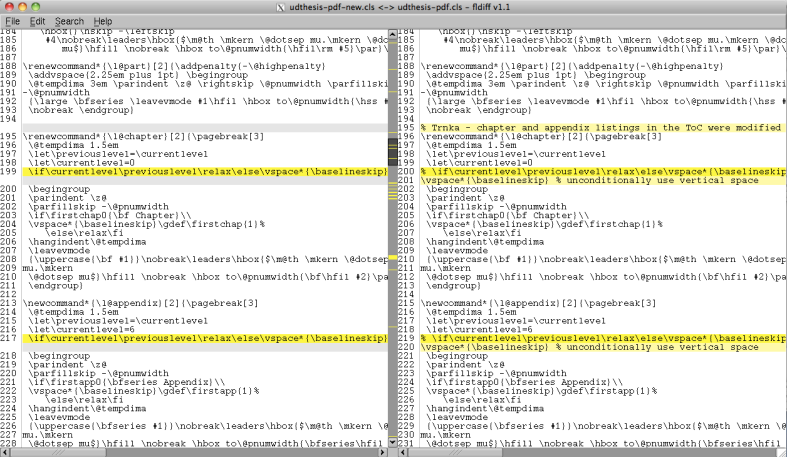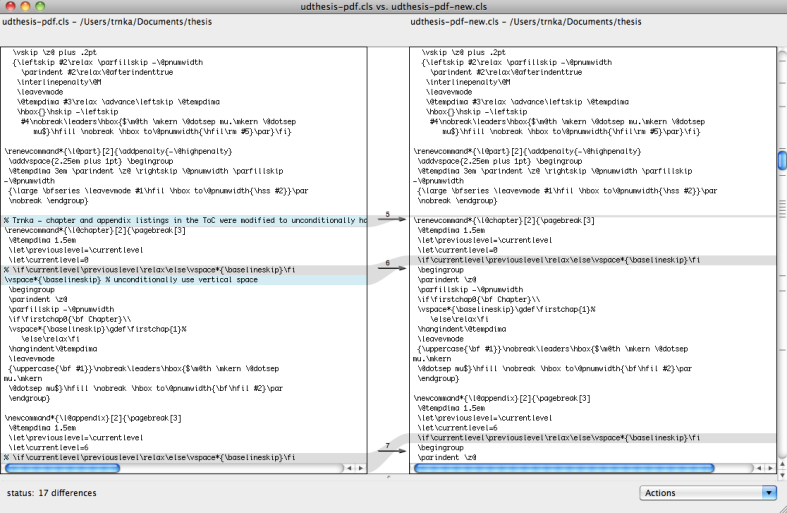Every few years I seem to have a burning need for a graphical diff program.
The last time I really needed one, I used fldiff. I really like the color highlighting of it, but I don’t think I could get it working under Mac OS back then, so I ran it under Solaris (our desk computers here are usually Solaris). Below is a screenshot of fldiff running over ssh.
fldiff is pretty handy, but I don’t have a desk computer in my new lab. So I did another search and came to FileMerge, a tool on Mac OS that’s in the developer tools (xcode) bundle. If you want to start it from the command line, it’s called opendiff.
The interface of FileMerge is really interesting – as you scroll, it adjusts the alignment so that the center of the screen is aligned. In contrast, fldiff has these huge areas of vertical whitesapce.
The only downside is that it comes with the developer tools, which aren’t installed by default. On the other hand, if you’re in computer science, you might need gcc from developer tools to install some library for another language anyway.